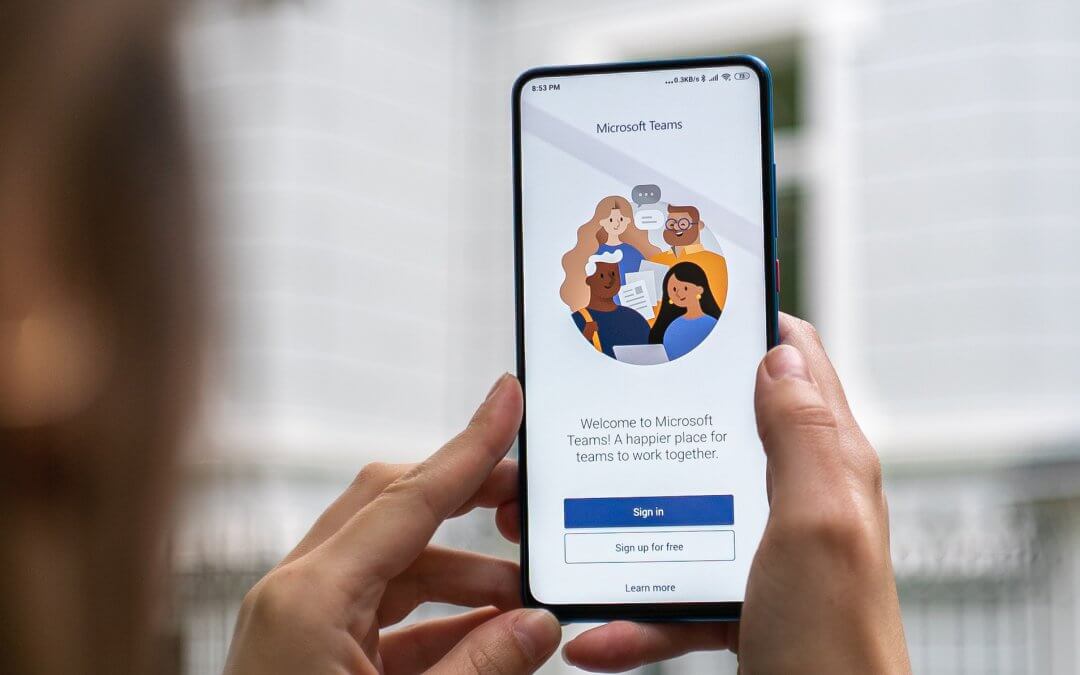by Sean Murray | Jan 7, 2021 | VOiP
We have been in the telecom business since 1974. Our team members have at least 20+ years each in telecom and IT services. Long gone are the days of one size fits all, and we have found that no one provider has all the answers. That is why we partner with Microsoft, AT&T Verizon, EvolveIP, 8×8, Ring Central, and over 75 other providers.
We eliminate CAPEX and equipment replacement with our VoIP solutions.
We provide agnostic solutions to fit your needs. We don’t “sell” you one solution. We discuss your needs and find the right solutions. We have done this for thousands of companies across the USA. We can help you do the following:
- Reduce operating expenses with one convenient monthly fee with a Cloud-Based telecom system
Connect multiple locations and remote users on one system
A feature-rich solution that includes a mobile app and softphone
No costly maintenance and little to no upfront capital expense
Customer portal for account management and detailed reporting
Utilizes an omnichannel strategy for improved customer service
Instant, cloud delivery of new features and functionality
Industry-leading hardware for exceptionally clear communications
Onsite system training for your users.
below excerpted from
We are often asked by beginners: what is VoIP and how does VoIP work? If you are a non-techy user, then you may have heard that you could use VoIP to add a business phone number for your website.
VoIP is a more cost-effective way to get a business phone number for your website when compared to a traditional phone line. However, before making any decision, you need to fully understand what the technology is all about.
In this beginner’s guide, we will answer what is VoIP, and how does VoIP work behind the scenes. The goal is to help you understand how VoIP can save you money and help you grow your business.
Call 888 208 0020 or email us:
[email-subscribers-form id=”2″]
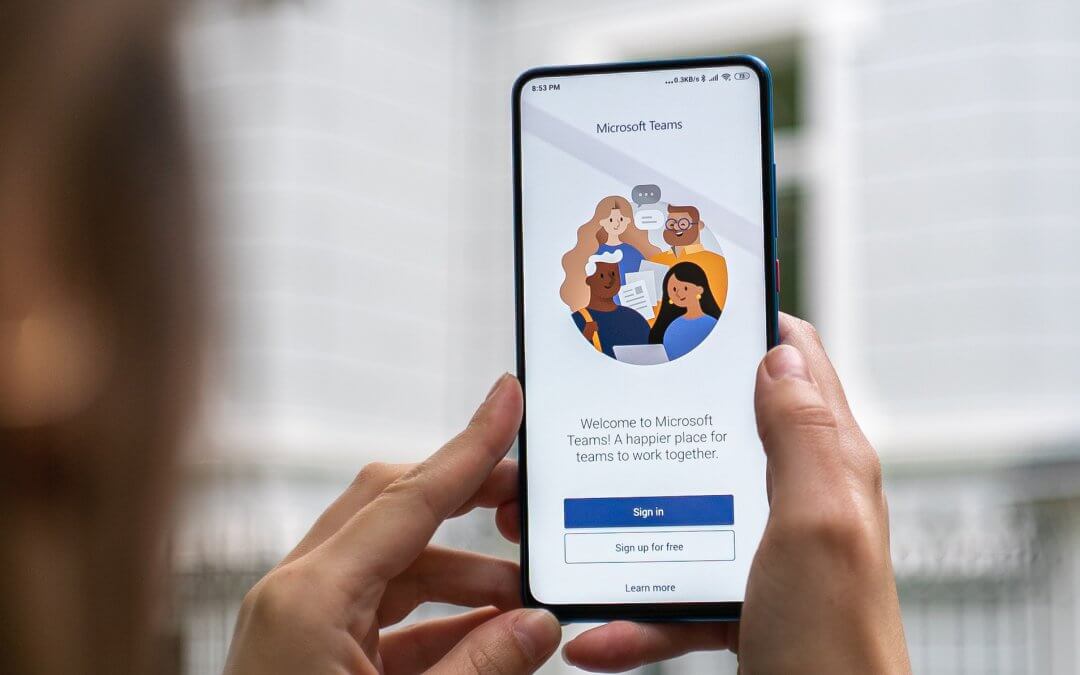
by Sean Murray | Dec 30, 2020 | TEAMS
Microsoft Teams is transforming collaboration in the workplace. Teams is a web-based collaboration and workspace platform that brings together employees to collaborate, meet and communicate on projects no matter where they are. Teams allows participants to access many different tools and programs within a single window to assist them to work as effectively as possible, such as: creating, sharing, modifying, and storing content.
What is Microsoft Teams?
Microsoft Teams was initially designed for the U.S. market to complement the work from home phenomenon which is growing in popularity across companies in the tech industry. The Covid-19 pandemic has hastened the shift to a work-from-home business model and a trend that is likely here to stay. The Top Benefits of Microsoft Teams Because of the benefits of Microsoft Teams, more companies are taking full advantage of this cross-platform collaborative tool. For example, Salesforce has recently launched its own version of Teams, which is known as MS Teams. Salesforce has built its collaboration tools on the back of its existing video conferencing platform, which allows its members to share information with each other across multiple locations. The second major benefit of Microsoft Teams is the ease of use.
Since most people familiar with working in the office or large organizations would already be comfortable with the basic functions, there is little else to learn, especially if a business has a staff that is largely Millennial and Gen X. Plus, the majority of the functionality of the tool comes automatically installed with the program. This means that participants simply need to log into the platform and make use of all of the features, which include video calls, group meetings, document sharing, audio conferencing, online sharing of documents, screen sharing, and many others. Another benefit is the simplicity of operation. Teams have evolved to a point where it is easy for any individual to log on and start using it. The process of making a video call, for example, does not involve the use of specialized technical skills, as many organizations might find it necessary to do. In one place, all of the functionality is combined into one neat interface. Rather than being required to know how to use individual platforms at each workplace, all employees can simply make use of the same common interface, which provides a high degree of collaboration, speed, and security. Collaborate Better than Ever Before Yet, another of the many business benefits of what is Microsoft Teams is the ability to incorporate advanced collaboration tools into this productivity suite.
One of the most popular new features is what is called “task collaboration”. With this new feature, participants are able to easily work on multiple projects without being present in the same meeting. All meetings are automatically saved, and the same group can be specified to have access to specific conversations or documents. With these and other new features, it is clear that Microsoft Teams has substantially improved upon its predecessors. Of course, there are many more features that Microsoft Teams offers that make it an outstanding solution for many businesses. However, the fact that it is open source and can be used by millions of users without any fees makes it a compelling option for those who might want to leverage its technology. Those who are already using Microsoft Office would find that integrating what is Microsoft Teams with their existing systems is incredibly straightforward and easy. If you would like to learn more about adopting Microsoft Teams in your organization, then contact Applied Consulting Group today on setting up your company’s new virtual collaboration program.
Contact us here or call us at (888) 208-0020.
by Sean Murray | Dec 26, 2020 | PC Issues
Is your pc slowing down? As you add more apps and software, it eventually starts to slow down. As the programs you have installed interact with each other, your pc may start acting peculiar. Sometimes, though, a slow system or odd behavior can be an outward and visible sign of an inward and terrible malware infestation. How do you know if you have got a malware problem? If any of the warning signs below match your experience, malware may well have compromised your security.
1. Popup Ads Start Popping Up.
While not as common as they used to be, adware programs attacked their victims with advertisements. Sometimes they’re ads for legitimate products, netting an affiliate fee for the adware perpetrator. Other times they contain links to malicious websites that will attempt to drop more malware on your PC.
2. Your Browser Keeps going to different sites by itself
Not every redirect is malicious, but if you find that trying to reach Google takes you to an unfamiliar search site, you’ve got a problem. Sometimes the redirection is less noticeable. For example, a banking Trojan might divert your browser to a fraudulent site that looks just like your bank’s real site. In that case your only clue is the unfamiliar URL in the Address bar. Redirection attacks often rely on browser extensions, so if you suspect a problem, dig into your browser settings and disable or delete any extensions you didn’t install.
For more information on how to speed up your pc, email us:
[email-subscribers-form id=”2″]

by Sean Murray | Dec 19, 2020 | Cyber Security, The Cloud
Do you understand VOiP 911’s inherent risks?
911 is the U.S. emergency services number; it’s the equivalent of the European Union’s 112. Enhanced 911, or E911, is a potentially lifesaving GPS-enabled smartphone feature that automatically shares a caller’s location with emergency personnel. But if you’re using VoIP technology, calling for emergency help isn’t as cut and dried. Here’s what you need to know about VoIP and 911.
If you’re traveling, be sure to check the emergency services number for the country you’re visiting. 911 call on a cellphone Interconnected VoIP vs. Non-Interconnected VoIP
Whether or not you have access to 911 depends on if your VoIP service is interconnected or non-interconnected.
NON-INTERCONNECTED VOIP
Non-interconnected VoIP, also known as “peer-to-peer” VoIP, lets people call others using the same VoIP app. When you talk to a friend via Xbox Live or another gaming system, for example, you’re using non-interconnected VoIP. You wouldn’t be able to call the friend’s smartphone or landline phone.
INTERCONNECTED VIoP
Interconnected VOiP services use the Public Switched Telephone Network (PSTN) to make and receive calls to and from smartphones and landlines. Among other features, interconnected VoIP services provide 911 functionality.
How Does Interconnected VoIP Handle 911?
The FCC requires interconnected VoIP services to offer 911 as a standard feature and not let users opt-out. These services have to comply with E911 standards, which means they must obtain and transmit their customers’ physical locations and callback numbers whenever possible to the emergency services teams at the nearest 911 call center.
Because users can make VoIP calls wherever they can find an internet connection, the 911 call center can’t know exactly where they are unless they’ve registered their VoIP device to a specific physical location. This means it’s up to the user to register their physical address with their VoIP service provider and notify and update their address with the provider if they move.
Service providers are supposed to make this an intuitive process, but it’s still the user’s responsibility to keep the system updated.
Inherent VoIP 911 Limitations
Even with the FCC’s directives and VoIP services’ cooperation and best intentions, there can be problems accessing 911 via VoIP:
911 calls via VoIP may not work if there’s a power outage, or the call may drop if there’s an internet outage.
If a user doesn’t update their physical location with their VoIP provider, 911 emergency teams won’t be able to find them.
There may be a problem automatically transmitting a caller’s physical location to the emergency responders, even if the caller is able to reach the 911 call center.
A VoIP 911 call may go to an unstaffed call center administrative line, or be routed to a call center in the wrong location.
The FCC requires VoIP service providers to explain these potential VoIP 911 limitations and problems to their customers, so they’re aware of possible risks. Users must acknowledge that they understand and accept these risks.
How Do Top VoIP Providers Handle 911?
Each VoIP service provider does its best to properly handle 911 services for its customers. Here’s a look at what some top providers say about 911 calls.
VONAGE
Vonage stresses the importance of customers maintaining an accurate physical address so that 911 services can reach them. You’ll need to activate a physical 911 address, and the company makes it easy to update this address via your Vonage account. Dial 933 from your Vonage phone to check your 911 activation status at any time.
The scope of Vonage’s 911 services differ depending on your location and whether you’re using Vonage on a mobile phone or landline. Some customers will receive E911 functionality, while others will be able to access only basic 911 and must be prepared to share their address and contact information with the call center.
RINGCENTRAL
Like Vonage, RingCentral offers basic or E911 services, depending on your location and device. You’ll need to register your physical location with RingCentral and notify the company if you move. If you use the RingCentral app to place a 911 call, your wireless provider will handle the call if service is available.
LINE2
Line2 requires users to add their physical address to their Line2 account via a web browser or its iOS or Android apps.
INTERMEDIA
Intermedia also offers basic and enhanced 911 services, but stresses that it’s the user’s responsibility to keep the company apprised of an accurate and updated physical location. Intermedia warns users that factors outside of its control, such as network congestion or hardware and software problems, may limit the call’s effectiveness.
The Bottom Line
While VoIP 911 functionality has greatly improved since the early 2000s, users should understand that the process has inherent limitations. If you’re primarily using a VoIP service for most of your calls but are concerned about the potential risks of VoIP 911, consider keeping a landline or mobile phone handy.
For more direct help during an emergency, keep the phone numbers for your local public safety dispatcher or police station prominently handy.
To learn more about VOIP options, email us here:
Photo by Joshua Sukoff on Unsplash

by Sean Murray | Dec 12, 2020 | Call centers
Our cloud-based call center provides an agent with pertinent information, and Our Call Center enables businesses to unify and simplify their call center operations with a hosted solution that includes advanced ACD and PBX features, voice and data services, multiple integrations and upgrade options, and 24×7 management. Operate your call center without geographical boundaries and the IT hassles of on-going system maintenance. Fully integrated with Evolve IP’s Unified Communications and HPBX services, the Evolved Call Center is designed to provide an enterprise-class solution for Call Centers anywhere in the world – with no hardware, software, or up-front capital expenditure.
The Call Center Web Agent is a web-based application that provides web-based, point-and-click call control, ACD state functions (sign-in, sign-out, unavailable, available, and wrap-up, etc.), and emergency escalation. This client gives agents access to the company directory, call logs, and supervisor availability for escalation. Agents can view call information such as calls in queue and how long the caller has waited. With Web Agent, disposition codes can be assigned to track such items as special promotions and reports can be created regarding agents’ performance metrics.
To find out more about our call center and the call center web agent, email us here:
[email-subscribers-form id=”1″]
Photo by Arlington Research on Unsplash
by Sean Murray | Dec 11, 2020 | Uncategorized
Healthcare Firm Finds Success With Utility VoIP Contact Center
OCTOBER 22, 2020
PTI Health provides mobile laboratory and medical supply delivery services for home-bound and nursing home patients throughout the Mid-Atlantic region. Rather than forcing patients and caregivers to leave the home for routine lab work and medical supplies, PTI Health goes directly to the patient. They had been using a very basic contact center solution in which seven agents interacted with patients via phone and social media to schedule and reschedule appointments and answer patient questions. Agents worked from an on-premise contact center at PTI Health’s physical location.
The existing solution, supplied by Ancero, was functioning properly and provided PTI Health with the basic reporting capabilities and data, but the organization simply outgrew the solution.
Step 1: Utility VoIP IVR
PTI Health had been working with a separate company that handled outbound appointment reminders. When they realized that Ancero could integrate an interactive voice response (IVR) solution and a contact center solution with their phone system, they saw an opportunity to consolidate vendors while enhancing their services.
The first step was to implement Ancero’s Utility VoIP IVR, an automated, self-service application that would allow patients and caregivers to interact with a database and obtain information on demand. The first use case was very simple. Utility VoIP would automate about 500-1,000 appointment reminder calls per day.
When PTI Health saw how well the new solution was working, they moved to a second use case, which would enable patients to press 1 to confirm an appointment, press 2 to reschedule an appointment, or press 3 to cancel the appointment. Call volume soon increased to 2,000 per day.
While Utility VoIP IVR was extremely successful, the contact center would become inundated with more calls than it could handle when patients wanted to reschedule appointments. PTI Health needed a more robust contact center solution.
Step 2: Utility VoIP Contact Center
Utility VoIP Contact Center (UVCC) is a cloud-based contact center platform that offers omnichannel, multimedia functionality, integrating with voice, email, web, SMS text, and customer relationship management (CRM) systems. Utility VoIP CC would help PTI Health on several fronts.
First, the new system makes it possible to add agents without operating or expanding a physical contact center or purchasing additional hardware. Because UVCC is cloud-based and software-driven, agents can work remotely from any internet-connected device. PTI Health can recruit talent from virtually any location.
The UVCC platform seamlessly scales up or down as needed. Enabling greater flexibility and operational efficiency by allowing managers to staff their call center based on demand. When heavier call volume is expected, more agents are scheduled to work.
Granular analytics are built in with 90 reports available out of the box. PTI Health benefited from the ability to customize these reports. Any report can be automatically delivered to the appropriate personnel at set intervals rather than requiring staff to manually pull reports. This allows managers to measure, manage, and optimize contact center performance at a granular level
Because UVCC and IVR can be integrated with PTI Health’s unified communications phone system, the entire platform can be managed from a single pane of glass, creating additional management efficiency.
Conclusion
Ancero helped PTI Health start with small, basic use cases for UVCC and IVR. They quickly recognized the strength of the solutions and expanded to more sophisticated use cases and higher call volume, both of which create more value for the organization. All of these benefits translate to better patient experience and higher patient satisfaction, which are the ultimate metrics for success.
If you’d like to discuss how your company can benefit from Utility VoIP Contact Center and IVR, contact acginfo.biz today to schedule a consultation. 877 208 00212
by Sean Murray | Dec 2, 2020 | Uncategorized
Quick tip: Switching to VoIP will save your business time and money.
Chances are, you already use some form of VoIP or internet phone service through your business phone line. If you’ve ever used Skype or Facebook Messenger – or any kind of internet service to make a call-you’re experiencing the power of Voice Over IP (VoIP).
VoIP systems have become the norm for businesses large and small, as they provide an easy, surefire way to make telecommunications more efficient—and affordable. For small and medium-sized businesses, these savings can make a big difference. The efficiency of a VoIP system can also ease some headaches for companies that may not have the manpower to handle complicated or less streamlined communication needs. Small businesses generally don’t need some of the more sophisticated VoIP features—like video conferencing that can accommodate 100 or more participants—but the flexible pricing, ease of operations, and customer service offered by many VoIP providers can be of real assistance.
When it comes to integrating VoIP into your business, there are some factors to consider before you choose a provider. The top VoIP providers can help you lower costs, reach more customers, and even enhance your mobility and productivity.
The most important features to look out for when searching for a VoIP solution are:
• Ease of operation and setup
• Reliability and customer service
• Features and customizability
• Mobile options
• Video conferencing and screen sharing
Switching to a VoIP system entails some initial costs, which are quickly offset by the savings. VoIP services can also increase the efficiency, convenience, and flexibility of your communications and help you incorporate the business tools of a larger company. Before you choose your VoIP provider, try to determine how easy it will be to adopt the system and operate it, and also if it has any specific features you need.
by Sean Murray | Nov 28, 2020 | Telecom
VOIP stands for “voice over internet protocol” and is actually a special telephone number that is used to send and receive calls online. This is completely different than regular telephone numbers which get assigned to a particular place or line. And because of this, you can use the internet to call and make calls from wherever you have a VOIP number.
How Does VOIP Transfer Phone Calls?
The Internet connection is high-speed. When you make your call, it is sent as an analog signal over the Internet to be processed by the system. As long as the system is functioning properly, the information transmitted is encrypted and can be decrypted by a user once the computer receives the notification.
VOIP Service Providers Also Offer Other Services
They can video telecom services where you have a computer connected to your telephone line to make phone calls. Another service offered by VOIP companies is web conferencing. This means your office can make calls through your Internet connection and talk to partners and sales leads overseas with ease. No longer will poor latency prevent your remote team from truly replicating a conference meeting. You can also call them while they are in the conference room.
Learn more about Applied Consulting Group’s telecomm services. Call us today at (888) 208-0020 or contact us here.
by Sean Murray | Nov 3, 2020 | Uncategorized
Cisco ends support and will no longer support these phones but we have vendors that will. Acginfo.biz
An inevitable truth about the march of technology is that as it advances, products get left behind. Cisco recently announced a group of very old phones that it will no longer support in the latest version of Unified Communications Manager (Call Manager) 11.5.
Here is a list of the phones:
• Cisco IP Phone 12 S
• Cisco IP Phone 12 SP
• Cisco IP Phone 12 SP+
• Cisco IP Phone 30 SP+
• Cisco IP Phone 30 VIP
• Cisco Unified IP Phone 7902G
• Cisco Unified IP Phone 7905G
• Cisco Unified IP Phone 7910
• Cisco Unified IP Phone 7910G
• Cisco Unified IP Phone 7910+SW
• Cisco Unified IP Phone 7910G+SW
• Cisco Unified IP Phone 7912G
• Cisco Unified Wireless IP Phone 7920
• Cisco Unified IP Conference Station 7935
by Sean Murray | Oct 25, 2020 | Uncategorized
Workman’s compensation, commonly referred to as “workers’ comp,” is a legal program designed to cover the expenses of medical bills or loss of income suffered by an employee due to a work-related accident or illness. Although the eligibility requirements for workers’ compensation programs vary from state to state, they generally provide monetary assistance to those whose job-related activities have resulted in physical injury or illness. Depending on the type of workers’ compensation program, an employee may be eligible to receive monetary compensation from the employer or an insurance company, as well as from their insurance provider.
There are other types of coverage provided through these plans, such as personal injury protection (PIP) and personal liability coverage.

What is Workers’ Compensation?
How workers’ comp works is that the employer pays most of the total medical costs associated with any worker’s compensation claim. An employee may be eligible to receive benefits from both the employer and the plan provider. There are generally three phases of a worker’s compensation claim. The first phase consists of filing a claim with the worker’s comp department. In most states, if the employee is injured or suffers an accident that requires him or her to miss work for an extended period of time, the worker’s compensation department must issue a notice of claim within 30 days.
The second phase of a workers’ comp claim is the determination of a determination regarding the amount of the claim. This phase begins with an investigation of the worker’s injury and the accident in question, the type of claim involved, the worker’s history of job performance, the nature of his or her work, and any additional information pertinent to the incident. Once this phase is complete, the employee may submit a petition to the administrator of their plan or an insurance company. If the worker is granted approval to proceed with the claim, he or she will begin receiving compensation immediately, as determined by the administrator or company.
Workers’ comp is necessary and critical to any business with employees. Applied Consulting Group will conduct a workers’ comp audit of your policy for overcharges, often going back ten years. Our team of experts will ensure that what you are paid what you should have paid.
Call Applied Consulting today at (888) 208-0020 or contact us here.